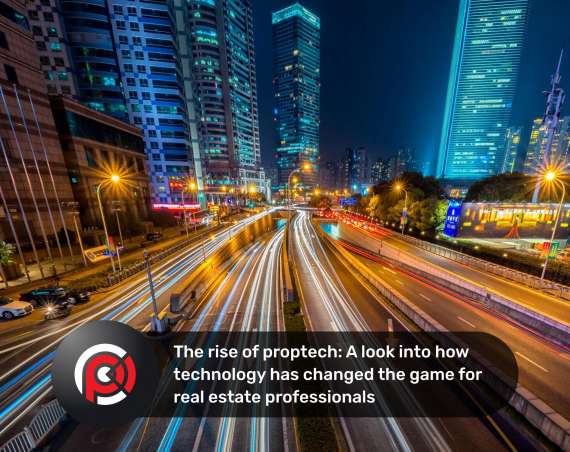Reliable, affordable and on-going lead generation is the Holy Grail for agents. Countless apps, software suites and websites have been sold on the premise of delivering just that, and now Google has thrown an interesting curve ball into the mix with the roll-out of the “Request a Quote” feature.
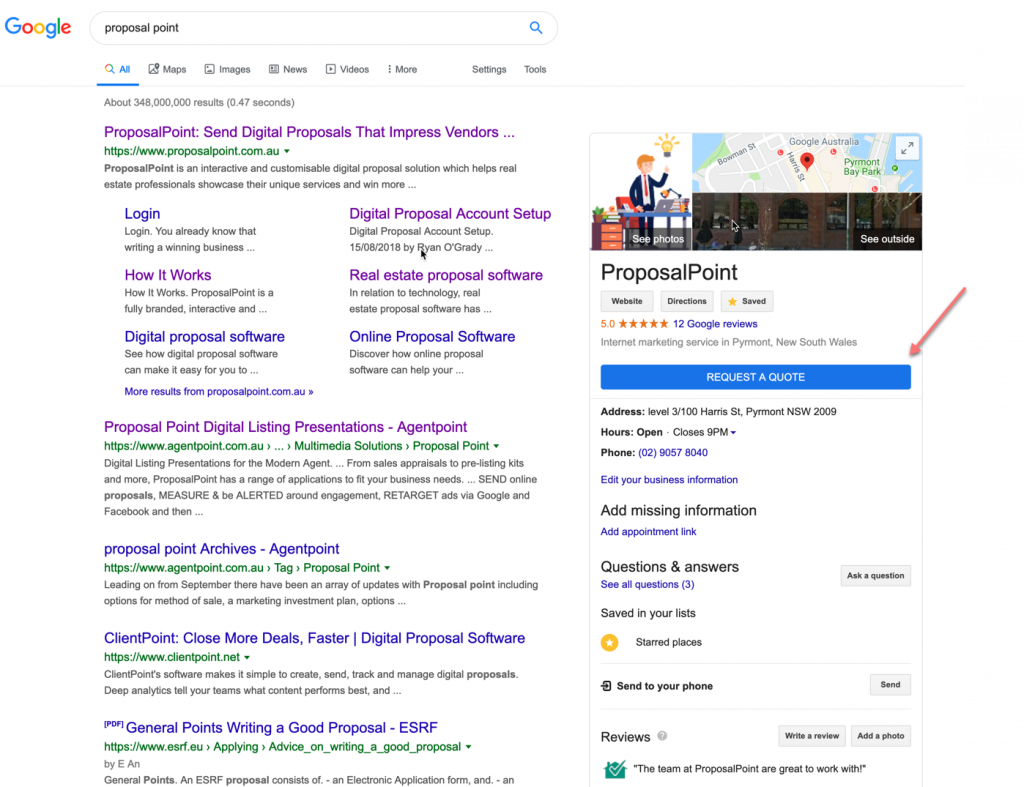
What is it and how does it work?
It is a new option that will appear on the Knowledge Panel when a business is searched (along with traditional options of Call, Directions, Save, Website and Message buttons). When selected, it enables users to engage directly with a business and obtain a quote or pricing information without having to call or visit a website outside of the Google search engine.
When a user clicks on the “Request a Quote” button, the business is alerted to the new inquiry via the Google My Business app. Responses from businesses can be viewed by users on the Google Maps app.
Why would an agent use it?
While not specifically geared towards real estate, it does offer some elements that will be of benefit for those in the industry.
The key for agents is that geography and finances are everything with this service. When an inquiry comes in, agents will be able to form a profile of the person making the inquiry, which could include price range, suburbs of interest, rental or purchase preference and type of dwelling they are looking for.
To what extent this is automated is yet to reveal itself, but those prepared to work with the service will essentially be able to capture contact and purchasing information to create a list of potential clients that otherwise may have slipped through the net.
Agents would also have the potential – in real time – to send lists of open houses or properties for lease, sale or auction in a given area to users while they are in that specific location.
How do you get your button and enable it?
You must use the Google My Business app and have the Messaging service enabled. To do this:
- Open the Google My Business app.
- Open the location you’re interested in and would like to manage.
- Select “Customers”.
- Select “Messages”.
- Select “Turn on”.
From here Google automatically places the button on your Knowledge Panel, optimising it for desktop or mobile searches.
What are the limitations and considerations?
While some businesses will embrace the direct engagement model and adopt “Request a Quote” as part of their sales and marketing strategy, others will be wary of disruption to practices they have established and the knock-on effects this could have.
For those interested in utilising the technology, there are some considerations that should be taken into account:
- Only businesses that use the Google My Business app AND have opted to include the messaging feature will have access to “Request a Quote” functionality.
- As all interactions are conducted entirely within Google applications, there will be a direct impact on website traffic. For agents, creating and maintaining a website is an on-going process that has seen significant investment of time and money, and after making these investments many would prefer to drive consumers to the website rather than away from it.
- From a practical standpoint:
- Who will answer the messages? A person? A chat bot?
- What hours will you be available to support inquiries?
- Will those hours extend beyond standard business operating hours and phone/email support times?
- How quickly will you benchmark response times?
- Are responding to and actioning inquiries via the new service actually faster than using the phone or email?
Final Word
Agents that use “Request a Quote” can reasonably expect a boost in both inquiries and leads, as direct messaging is generally easier for users than calling or scouring a website.
The key variable is the quality of those leads and whether they are from people red hot and ready to buy or tyre kickers. This will help agents work out whether this service fits into their strategy or is too fiddly to be of real benefit for their individual business.
Ultimately, however, it is a free service that can help generate leads, so it can’t hurt to explore how it could potentially fit into and support your sales pipeline.