RealEstate.com.au have a new website in the works about to be released to the public. They have been been running a closed BETA program with handpicked real estate agents and consumers to use the service and provide them feedback.
 Involving agents and consumers before a product is released seems a natural thing to do but we certainly have not seen that in previous user interface tweaks. So in that light it is itself a fantastic improvement and an indicator that the company might finally listening.
Involving agents and consumers before a product is released seems a natural thing to do but we certainly have not seen that in previous user interface tweaks. So in that light it is itself a fantastic improvement and an indicator that the company might finally listening.
I have spent a few hours with the BETA version and overall the impression is fairly good. Now since this is a beta I am not going to comment on the problems or issues on the site. Yes there are still quite a few challenges ahead for the team as it’s public release looms but that is what a beta programme is all about. Finding and fixing those issues.
So lets take a glass is half full look at it now and leave the critques to the public release. I am sure Peter Ricci will be looking at doing a full indepth review when it goes live but here is a much shorter “teaser” of things to come.
In general the look and feel of the site has not changed that much. As far as the interface goes it is more of an improvement rather than a full redesign.
The map and quick search options take more of a central role on the home page and don’t get drowned out as they do on the current version.
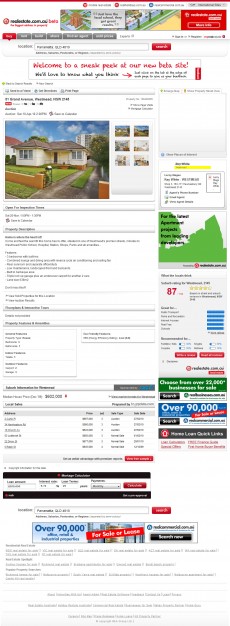 The look and styling is much more contemporary and not quite so old and tired looking. We are talking about small things like rounded corners on boxes, colours and shading… small things but they do make a difference. The whole design seems focussed on improving the buyer or browsers experience.
The look and styling is much more contemporary and not quite so old and tired looking. We are talking about small things like rounded corners on boxes, colours and shading… small things but they do make a difference. The whole design seems focussed on improving the buyer or browsers experience.
Searching is better both from the home page and the refinement tools and there is no search box on every page, even individual property pages. Search results don’t seem to be limited to just 200 properties which is about time and you now have an option to “exclude properties under offer/contract” as well as the traditional “Include surrounding suburbs”
I did notice that there is now no links to the Realestate.com.au blogs that have sat idle without an update for 12 to 18 months.
The ads are still there (honestly, who really thought they would be removed?) but I can say they are far less distracting and I believe there may even be less. Well thats the impression anyway. I cant really comment on the search results pages themselves as they do not display correctly for me at all no matter what browser I use. The property pages themselves come up fine and this is where I believe some of the best improvements are.
The design is primarily a two column design rather than the current three column design. The persistent left hand menu is now gone which means that the content takes up much more across the width of the page. Also because there is now room for the extra photo thumbnails to sit up beside the main photo they don’t eat into the centre column leaving in less space for the property description.
All in all this requires far less scrolling and is a much more functional and useable. Photos open in a new page rather than popup over the top of the property page.
The local voices information is located in a much better postion off to the right hand side rather in the main content area. this means that each column is closer to the same length making better effecient use of the page and again less scrolling.
Open houses can now be downloaded as an ical file which allows you to easily add in a click or two the details of the open house right into your calendar either on your smartphone or your desktop.
Not all changes are limited to the front end though. One of the big problems that has been a problem for a handful of agents is when a suburb name is used twice in the same state. One example of this is the Suburb of West End which is in Brisbane and Townsville. Searching for west end will always return properties in both suburbs. That is now fixed.
I believe buyers will like the new recommendation engine and the ability to compare properties in side by side comparison system.
The new design team are using the UserVoice feedback system to collect feedback from and interact with the beta testers. I have used the is system a few times from a users perspective and it is really slick allowing users to vote on current support issues and even create their own.
It’s interesting to see that feedback they are getting from consumers using this system. Here is a quick collection (not all of them by a longshot) of some of the more popular suggested ideas that would be of most interest to readers.
Popular ideas as suggested by beta testers
- Map Pins need to change colour when you’ve click on them
- Too many ads
- Show rental prices in an area I am looking to buy
- Should be an exclude auctions option when doing a search
- List the agents underquoting . Show their estimate and the acutal sale price.
Popular ideas as suggested by Realestate.com.au
- Allow me to search by a keyword
- Make it so that I can remove proeprties from my search that I dont want to see again
- The new site seems a lot quicker and I like the new design
- Show me the properties I like on the home page
Other ideas suggested by Realestate.com.au not getting many votes so far at least
- Display the number of days a property has been listed on the site.
- I like the new site but I would like to see better images
The ideas raised by the realestate.com.au are of particular interest because the give a few clues to what the team are considering integrating and in the case of the post about liking the new design, thats just trolling for compliments they can use in their marketing.
The overall improvements are very much needed but there are quite alot of bugs to sort out between now and the launch which is due in April sometime. I am glad to say that the new version will for the most part at least be a positive step forward. There will always be those that preferred the old model but they should be in the minority and I for one am looking forward to the new release.
Certainly they could have done more, and I am not a fan of everything that they have changed but with the number one site in the space you have to be mindful of the “If it ain’t broke don’t fix it” rule. Many users did not even notice some of the more recent upgrades to the site have they have been that minor. You are going to miss this one though. Whilst it sort of looks the same… it is well and truly different.
If anybody else has had access to the test site then please share your opinions of what you think of the site so far keeping in mind it is still in BETA and bugs are to be expected. Remember the glass is half full on this one for now 🙂

27 Comments
Craig
I wonder why the didn’t go for more SEO friendly URL’s in the search views.
Craig
I don’t think SEO friendly url’s is that hard. See what Trulia have
http://www.trulia.com/for_sale/San_Francisco,CA/1p_beds/5p_baths/0-30000_price/
The majority of Google traffic to my site goes to the search pages rather than detail pages. I don’t think this would be anywhere nearly as effective if I had REA style urls.
Nick
My first impression is that it looks faded.
The current site is very bold and bright, but half the text is now a shade of gray which I’ve never liked.
Can someone who has access tell us if the beta site merely has a different &cu= parameter in the url?
If it does then its just a new shell on their old perl code.
Daniel O'Meara
Nick
No, there is no cu parameter in the url. For instance, a search for sale properties in Sydney results in the following url being returned:
http://beta.realestate.com.au/listsearchview.ds?theme=rea.buy&newSearch=true&display=&where=Sydney%2C+NSW+2000&propertytypegroup=&numbeds=&propertytype=&lotSize=&listprice=&listprice=&search.x=59&search.y=25
Brett Clements
Are there any windows for video Glenn? Any buttons with Video?
Glenn Batten
I actually like that style.. but we are all different 🙂
In the feedback forum most people liked the new style but a handful still preferred the old site.
examples of url’s in the system include
Search results
http://beta.realestate.com.au/listsearchview.ds?theme=rea.buy&newSearch=true&display=&where=Cantebury&search.x=0&search.y=0&rememberRefinements=on
Search results refined
http://beta.realestate.com.au/listsearchview.ds?where=Cantebury,+NSW&theme=rea.buy&display=&propertyType=&landType=&lotSize=&minFrontage=&minPrice=200,000&maxPrice=600,000&numBeds=3%2B&numBaths=&numParkingSpaces=2%2B&includeSurrounding=true&interiorFeatures=&exteriorFeatures=&ecoFriendly=
Property address
http://beta.realestate.com.au/property-house-nsw-strathfield-106403050
Not a CU in sight?
The source code is a lot more optimised as well.
What about the layout changes and the new features?
MICM Property
Bugger. URL’s require user name and password to access….
Nick
Oooh thanks for the url Glenn.
This is a completely new rewrite. 🙂
Old Config:
Apache 1.3
Squid for load balancing
Perl codebase
Git for their source code management
New Config:
Apache 2.2
Debian
Varnish for load balancing
Java (Tomcat) codebase
Unknown SCM
Glenn if you throw me some source code ([email protected]) I’ll figure out some more details.
Its a interesting contrast from Local Voices which is IIS/asp.net
Craig there are only two ways to make friendly search urls. One is to break compatibility and use javascript to construct the url and the other is a dirty hack.
Neither are good. You essentially cannot make friendly urls for searches.
Glenn Batten
Nick…
Now you are just showing off 🙂
Brett
I have not come across any properties with video… and there is certainly no indicator that I have noticed that says “No Video Available” but I will look at it next time I am in there poking around.
Nick
Craig: Turn of javascript and watch the site break completely. :p
That is technique 1. Technique 2 works for any browser, but its a really ugly hack.
Glenn: What? Am I the only one who rips apart sites to find out how their coders think? 🙂
Glenn Batten
Nick… not in the slightest.. I looked.. some of that stuff was not quite so obvious to me though 🙂
Glenn Batten
Brett…
There are two indicators of a video … There is a small icon under the main photo.. and then a larger icon in the “Floorplans & Interactive Tours” section.
The icon is a computer screen… ie.. its not a still from the video, nor is there an indication that it is a video rather than a static picture tour but you dont see them much anymore so I guess most people would assume its a video.
All links are no followed of course. The click through rate to video tours should rise dramatically I would think.
Shane Dale
Well, with domain trying to finally get buyers hooked into better media such as video, maybe REA is also re assessing this – in 2000 they had large icons for virtual tours and the hits were 1200% up on standard listings. This was an unpaid icon – you got one when you had a virtual tour.
However son, the portal decided perhaps this media was a threat to their gatekeeper status. maybe its time they reconsidered that quality media providers are not the enemy. Nor are they a massive source or revenue to display what buyers want. Thus they removed the virtual tour icons – hence the drop in traffic to its current status as the last link on a small graphic at the bas of the property page info.
I do think agents who provide more media to buyers – which is what they clearly want should be rewarded. Even a simple icon would improve things.
The overall style seems much cleaner and the code far improved. Nobody expected them to reinvent a profitable wheel, so its a nice transition. No changing of any status quo, just keeping pace with domain’s tracking of developments to ensure their dominance.
In short – no new radical vision, just refinements. Remember again that the Australian property market is the most tech savvy in the world, and REA is the single most successful portal worldwide in many ways – so maybe their original simplicity is still successful, despite our forums here that desire the latest technological improvements. They have a huge raft of shareholders to please and a board not desiring to take risks, when they are encumbent and dominant, thats only natural.
Richie D
Shane,
I think that you have summed it up well in your last paragraph in that doing anything radical is going to alienate a certain portion of either your consumers or your direct customers.
Incremental change with an occassional ‘impressive’ moment is what REA seem to be doing.
Your most salient point though is the ever growing shareholder presence and related pressure. The last 12 months has seen the share price triple so keeping things moving along in an ‘as normal environment’ will be important for both the Board and significant shareholders.
I think Glenn Batten has summed up the impending changes well in that there are some very pleasing ans welcome changes about to occur without a complete radical overhaul.
** Disclaimer – I am a ex REA employee and current happy shareholder.
Rachael Lord
Did they fix up the auction results?!
Really annoyed me when they changed the system last time and now only show auctions happening in the next 7 days.
I thought it was great when you could browse through auctions for the next 4 weeks!
Michael
Rachael, increasing the timeframe for auctions is easily done on the current site – do a seven day search, then at the end of the URL, replace ” ofiTime=7 ” with ” ofiTime=30 “.
Design cues for the new site seem pretty similar to localvoices, but would be nice to see better localvoices integration – the portlet shown looks pretty much the same as the current one, just relocated
Nick
Interesting. RealEstate.com.au is still running on their old systems, but have gotten new urls.
E.g. http://www.realestate.com.au/property-townhouse-nsw-ingleburn-106414167?tm=1269228499&c=98833955&t=res
Very nice keyword stuffing of the url. None of it is used except the property id.
E.g. http://www.realestate.com.au/property-xyz-hey-business2-106414167?tm=1269228499&c=98833955&t=res
Pity about the query string still being on the end. No clue why they have the current timestamp there and I still havent figured out what c is.
t is of course what site you are on. Its also not checked.
E.g. http://www.realestate.com.au/property-townhouse-nsw-ingleburn-106414167?tm=1269228499&c=98833955&t=shr
PaulD
I had a look at the REA beta site and about the only major change I can see is that you can now search a bit more specifically on the landing page as opposed to previously where you had to search by suburb and then refine your search once you got there. It seems to me that the vast majority of the searching public will miss all the advertising, which I suppose is less annoying for them, and after that, well you go straight to the selections, with a few ads on the side and middle. Looks like they copied a few of the better features from all the other websites out there.
One good feature is that when you view a property, you can go straight from there to another selection on the top search bar. It looks like the difference between the current model commodore and the new model. A few changes but none that are earth shattering.
Glenn Batten
OK.. the beta is now officially over as at 5pm yesterday (Friday the 9th of April) and realestate.com.au have put up a thank you page at http://beta.realestate.com.au. Apparently we can expect the launch to go public probably late on the night of the 13th of April ready for the full day of the 14th.
Paul Taylor
Oh where has my realestate.com.au gone. Nothing works this morning. I try searches using all the drop boxes and I get random home in my wider region that aren’t even in my criteria??? Off to Domain for a while.
Glenn Batten
The new site was launched this morning and is now live for everyone
Robert Simeon
They should have waited another week as the new site resembles a crash test dummy!
Paul Taylor
Ok. The site appears to be getting back to normal now. What a harrowing few days it must have been for all involved.
Lee
Can anyone tell me how to search properties by regions such as Sydney -Eastern suburb, Inner City, North Shore etc… I can only click into NSW region in the main page from the map, then I can’t pick further regions from there, so I have to pick individual suburbs like Alexandria, Newtown, Waterloo through the list instead of just picking Eastern Suburb and show all. Very annoying!
Glenn Batten
Lee…
Just type in the search box “Inner City Sydney”, “North Shore Sydney” or whatever you want and it seems to work.
Unless North Shore is the name of specific suburb that I dont know about they seem to have given regions one specific post code so it can work with their current database system.
This probably needs some improvement but it seems to work for now although I have not tried too many regions.
Glenn Batten
I take that back.. the properties returned is pretty random..
Rebecca
The new map search is rubbish – I really liked being able to search a region without having to select individual suburbs. As for the search results showing me properties with fewer bedrooms than I asked for – if I wanted to see 3 bedroom homes I’d be searching for 3 bedroom homes instead of 4 bedrooms. Overall I’m hating this new website.